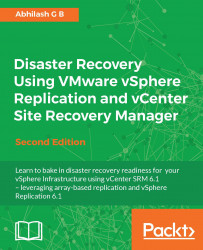The VM recovery properties help in further customizing the recovery procedure at a per-VM level. Although, these properties are only available via a recovery plan, the changes made to these properties are retained for the VM, regardless of the recovery plan they would be included in.
Here are the properties that can be set on a protected virtual machine:
IP customization mode
Recovery properties
Priority group
VM dependencies
Shutdown action
Startup action
Pre-power on steps
Post-power on steps
Before we learn what each of these properties are, let's figure out how to get to the recovery properties of a protected virtual machine in a recovery plan. Here is how you do it:
Navigate to the vCenter Server's inventory home, and click on Site Recovery to bring up Site Recovery Home.
At Site Recovery Home, use the left pane to navigate to Recovery Plans under Inventories.
-
Select the recovery plan, navigate to its Related Objects | Virtual Machines tab, and click on the
 icon...
icon...