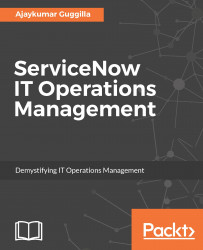MID Server settings can be adjusted to the way it should operate in the environment. There are different attributes that can be set for the MID Server. We will not be able to describe all the parameters in this book. When there is a specific need according to the environment you are setting the MID Server in, you might need to adjust the parameters accordingly.
How to set MID Server parameters?
- Click on the
MID Serverfrom the application navigator:

- By default, you will see the parameters that are already set for the MID Server. Be cautious in changing any parameters as that might impact the environment and the way MID Server works:
- In order to add a new parameter click
New, which will open the attribute entry window. - You can select the required MID Server you would like to set the attribute for in case of a multi MID Server environment. Clicking on the
Parameter namewill list all the available parameters that can be set for the MID Server; specific...
- In order to add a new parameter click