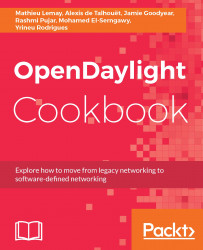OpenFlow is a vendor-neutral, standard communications interface defined to enable the interaction between the control and forwarding channels of an SDN architecture. The OpenFlowPlugin project intends to support implementations of the OpenFlow specification as it evolves. It currently supports OpenFlow versions 1.0 and 1.3.2. In addition, to support the core OpenFlow specification, OpenDaylight Beryllium also includes preliminary support for the table type patterns and OF-CONFIG specifications.
The OpenFlow southbound plugin currently provides the following components:
- Flow management
- Group management
- Meter management
- Statistics polling
Let's connect an OpenFlow switch to OpenDaylight.