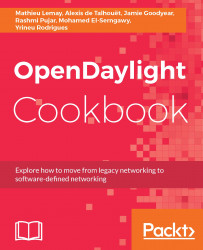Perform the following steps:
- Start your OpenDaylight distribution using the karaf script. Using this client will give you access to the Karaf CLI:
$ ./bin/karaf
- Install the user-facing feature responsible to pull in all dependencies needed to use YANGUI:
opendaylight-user@root>feature:install odl-dlux-yangui
It might take a minute or so to complete the installation.
- Navigate to http://localhost:8181/index.html#/yangui/index:
- Username: admin
- Password: admin
Once logged in, all modules will be loaded until you see this message at the bottom of the screen:
Loading completed successfully
You should see the API tab listing all YANG models in the following format:
<module-name> rev.<revision-date>
For instance:
- cluster-admin rev.2015-10-13
- config rev.2013-04-05
- credential-store rev.2015-02-26
By default, there isn't much you can do with the provided YANG models. So let's connect an OpenFlow switch to better understand how to use this YANGUI. To do so, please refer to the first recipe, Connecting OpenFlow switches, step 2.
Once done, refresh your web page to load newly added modules.
- Look for opendaylight-inventory rev.2013-08-19 and select the operational tab, as nothing will yet be in the config data store. Then click on nodes and you'll see a request bar at the bottom of the page with multiple options.
You can either copy the request to the clipboard to use it in your browser, send it, show a preview of it, or define a custom API request.
For now, we will only send the request.
You should see Request sent successfully and under this message should be the retrieved data. As we only have one switch connected, there is only one node. All the switch operational information is now printed on your screen.
You could do the same request by specifying the node-id in the request. To do that you will need to expand nodes and click on node {id}, which will enable a more fine-grained search.