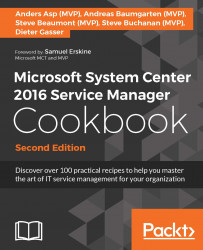When working in the Service Manager console, you can use the different views to browse existing incidents. But if you're searching for very specific incidents and don't have a view with that given criteria, it can be very hard to locate those tickets. Besides, you're only looking for that right now and do not want to create a view to find them. This is when the search function in SCSM comes very handy.
The search bar is located in the top-right corner of the console and if you enter some text here and press Enter, the system will actually search the display name of all work items. As the display name is a combination of the ID and title of the work item, this means that if you're looking for something with a specific title or ID, it's very easy to find - just enter the information in the search bar and press Enter.
But let's say that you're looking for incidents where the affected user is working on a particular department and where...