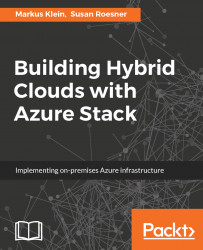If you are willing to consume containers for Linux/Windows as a PaaS solution, Azure Container Services (ACS) could be a solution. The generic design of ACS is described here:

Source: https://docs.microsoft.com/de-de/azure/container-service/media/acs-intro/dcos.png
A good question is now how to design a container solution with Azure and Azure Stack in a hybrid way since—as of today—there is no PaaS solution with Azure Stack, but there are IaaS machines that support Windows containers or Linux Docker.
The answer is quite easy: as Azure and Azure Stack support site-to-site VPNs between each other, there is network connectivity enabled already.
So, we could set up containers in both solutions (with Azure- and Azure Stack-only IaaS based container images) and manage them with a dedicated orchestration solution such as Kubernetes. This means that you could just move workloads from Azure to Azure Stack and vice versa. As you can manage the location of a container/docker image...