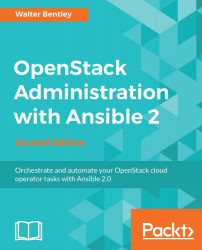I am very excited to dive into this chapter, as we will focus on a topic that is considered challenging when administering an OpenStack cloud. Gathering metrics around the system being consumed is a pretty high item on the daily priority list. The bad news is OpenStack does not necessarily make this an easy task. In OpenStack's defense, I will say that there has been great work done around the most recent releases to improve this. The new OpenStackClient (OSC) has done a better job, allowing the Cloud Operator to pull together various different metrics about the cloud.
In the meantime, there are ways to collect these metrics in an ad hoc fashion and then put a very simple report together. As with most things related to OpenStack, there are a few ways to approach it. After attempting to do this using multiple methods, I found that it was easily accomplished by executing queries against the OpenStack databases. I know, I know...no one wants to touch the database...