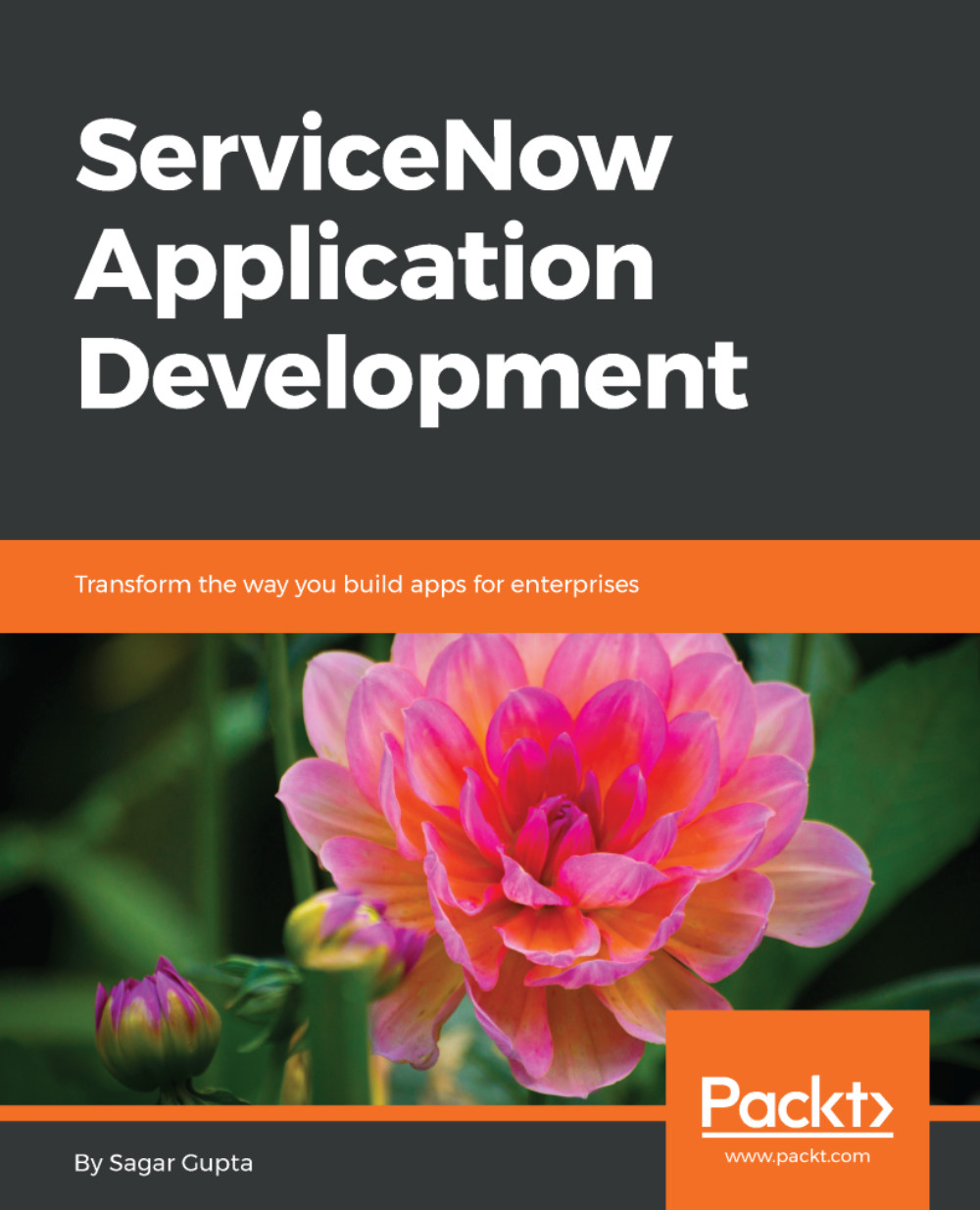If you are reading this book, it is probably because your company is planning to implement and customize the ServiceNow platform or you want to build a career around the fastest growing enterprise cloud platform. ServiceNow is a SaaS platform offered by ServiceNow, Inc. and used by global corporations such as GE, Dell EMC, NetApp, Yahoo, Google, Aegis, Deutsche Bank, AstraZeneca, Red Hat, Siemens, University of San Francisco, Sony Pictures Entertainment, Intuit, Moody's, Diageo, and so on. For the purpose of this book, we are going to assume that you work at ABCD, Inc. and your company's management has asked you to build a custom application on top of the ServiceNow platform.
ServiceNow allows companies to manage processes and create custom applications using a single system of record framework - meaning every application and all data stored in the platform follows the same framework and basic structure. ServiceNow platform comprises key product features such as Service Management, IT Operations Management, Application Development, IT Business Management, Human Resources, Customer Service, and Security.
- Service Management: Offers features used by your IT Service Desk to manage ITIL processes such as Incident Management, Change and Release Management, Problem Management, Service Level Management, Service Catalog, Knowledge Management, and Configuration and Asset Management along with features like reporting and administration, which extend across other features as well.
- IT Operations Management: Includes applications such as Discovery, Service Mapping, Event Management, Orchestration and Cloud Management.
- Application Development: Includes the core Platform and app development features such as Custom Applications, APIs, Portal Designer and Integration tools.
- IT Business Management: It includes applications such as Performance Analytics, Financial Management, Project Portfolio Management, Demand Management, Resource Management and Application Portfolio Management.
- Security: It includes features and applications related to Security Operations and Governance, Risk and Compliance (GRC)
- Customer Service: It includes applications such as Customer Service Management, Field Service Management and Knowledge Management.
- Human Resources: It includes the HR Service Management application.
In this book, we will be covering topics related to application development and customizing and extending features of Service Management applications such as Incident Management. As ServiceNow is a cloud-based platform, we do not usually need to install any special software on a client system. We can access any ServiceNow instance easily from anywhere using a computer or mobile with internet connectivity and the latest browser such as Microsoft Edge, Internet Explorer, Firefox, or Google Chrome. For administration and Development purposes, it is recommended that you use a desktop with the latest version of Chrome, which is what we will be using throughout this book to access our instance.
This chapter will help you get started with ServiceNow and gain access to a free developer instance from ServiceNow developer portal and understand the basics of ServiceNow such as UI, Users, and out-of-the-box applications and features.
This chapter will cover the following topics:
- Creating a ServiceNow developer account
- Launching a developer instance
- Understanding the ServiceNow platform login process
- Understanding the ServiceNow user interface
- An introduction to Service Management Applications
- ServiceNow platform architecture