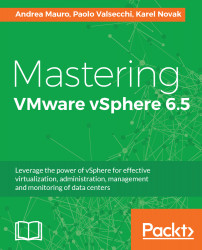VMware vSphere 6.5 is a sophisticated product with several components to install and set up. Understanding the correct sequence of tasks required to install and configure vSphere is the key to a successful deployment. The chapter starts by explaining the components of vSphere with their roles and services provided. We will walk-through the main aspects to consider for the preparation of a deployment plan for your environment, analyzing the criteria for hardware platform selection, storage and network requirements.
The host deployment plan will then describe the different ways to install ESXi, including Auto Deploy, and other solutions for deploying the host part. We'll also detail the deployment of Platform Services Controller (PSC), vCenter Server, and other components, including the vCenter Server Appliance (vCSA) solution...