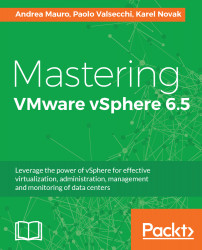Virtualization and VMware technologies are consolidated, usually very stable, and in most cases, they work very well. However, of course, there is a chance that a problem or an issue will occur in the VMware infrastructure.
In this chapter, we will show how it is possible to monitor, repair, optimize, and troubleshoot your VMware world. Maybe you will not become a troubleshooting master, but you will learn enough to be ready for the journey through GUI and CLI tools. This chapter will cover the native tools used to monitor and troubleshoot performance and other issues in order to improve the virtual environment and workloads. This chapter focuses on monitoring different critical resources, such as computing, storage, and networking, across the ESXi hosts, the resource pools, and clusters. Other tools, such as vRealize Operations and...