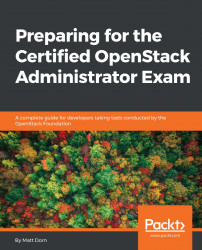To pass the COA, you must manage your time appropriately! Always pay attention to your remaining time in the exam console. As mentioned in Chapter 1, Introducing OpenStack and the Certified OpenStack Administrator Exam, you are free to use the official upstream OpenStack documentation at https://docs.openstack.org/ocata/. However, I would not rely on this during the exam. Scouring through the site for answers will eat up your precious time! If a question appears to be taking longer than 4–5 minutes to complete, you should click on the forward button and move on! Come back to it later if you still have time left!
If a task can be completed on the Horizon dashboard, it's usually much quicker than the CLI. If you are a CLI pro and don't want to dig through the --help commands, the CLI may be a faster choice for you.