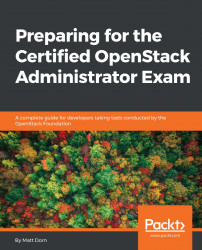95% of the COA objectives can be completed via the Horizon dashboard, but there still some tasks that require using the CLI.
Let's begin our work on the CLI. Open up your terminal client and SSH into your virtual appliance (see
Chapter 2, Setting Up Your Practice Exam Environment, for instructions on how to do this).
Recall that an OpenStack user needs to ask their OpenStack administrator (that's you!) for the initial authentication information to get started using OpenStack and the CLI. So what's the minimal amount of information a user would need to authenticate against OpenStack?
- Keystone authentication endpoint: A URL location of the Keystone API daemon. In production OpenStack environments, it is typically a resolvable name like https://mycloud.example.com:5000/v3, or an external IP address.
- Domain: The domain your user lives...