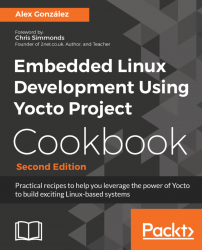It is also common to need to add or modify users and groups to our filesystem. This recipe explains how it is done.
User information is stored in the /etc/passwd file, a text file that is used as a database for the system user's information. The passwd file is human-readable.
Each line in it corresponds to one user in the system, and it has the following format:
<username>:<password>:<uid>:<gid>:<comment>:<home directory>:<login shell>
Let's see each of the parameters of this format:
username: A unique string that identifies the user at loginuid: User ID, a number that Linux uses to identify the usergid: Group ID, a number that Linux uses to identify the user's primary groupcomment: Comma-separated values that describe the account, typically the user's contact detailshome directory: Path to the user's home directorylogin shell: Shell that is started for interactive logins
The default passwd file is stored with the...