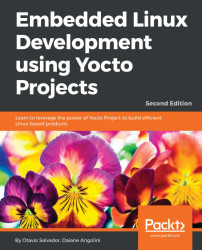The Linux kernel is a complex piece of software that provides an infinite number of possible configurations. The Yocto Project provides a framework (linux-yocto) to manage a huge set of machines in a single kernel tree. We can take advantage of this framework to enable or disable features for your machine, for example, by using <layer>/recipes-kernel/linux/linux-yocto_%.bbappend with the following content:
FILESEXTRAPATHS_prepend := "${THISDIR}/${PN}:"
SRC_URI += "file://enable-can.cfg"The content of the <layer>/recipes-kernel/linux/linux-yocto/linux-yocto/enable-can.cfg file is shown here:
CONFIG_CAN=y
One common requirement when creating a Linux-based embedded system is to change the kernel configuration. We can do this using the SDK or BitBake, as explained here:
- Using the SDK: The creation and installation of the Yocto Project's SDK is detailed in Chapter 8, Developing with the Yocto Project. After having the SDK exported, we can configure...