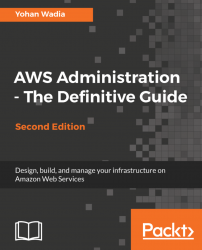Well, we have covered a lot of new features and services in this chapter, however, there are still a few things that I would recommend you try out on your own. First up is Elastic Beanstalk's advanced configurations.
As mentioned earlier, Beanstalk provides a lot of different ways for you to customize and extend your application with other AWS services using a variety of built-in services such as .ebextensions, which we covered in the previous section. One similar service that can be used to configure a Beanstalk environment's configuration is called the environment manifest file. This is a simple YAML file containing your environment's manifest configurations, such as the environment name, solution stack, and environment links to use when creating your environment. The file is placed in your application's root directory and is generally named env.yaml. One of the key uses of this file is to provide support for environment links that enable you to connect two application...