This chapter explains some steps to take in Windows Server post-installation, including managing devices and device drivers, checking the registry and the status of services, and taking care of the initial server configuration. As you may notice, this chapter is divided into three parts. The first part explains the importance of device drivers after every installation of an operating system. Tasks such as installation, removal, disabling, update/upgrade, rollback, and other related things concerning device drivers are part of a system administrator's day-to-day job. The second part of the OS registry and services talks about the hierarchical database and the background programs that keep alive the operating system. Topics such as understanding the registry and services and how to manage the registry and services in a server environment...
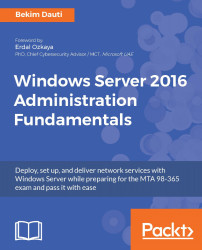
Windows Server 2016 Administration Fundamentals
Windows Server 2016 Administration Fundamentals
Overview of this book
Windows Server 2016 is the server operating system developed by Microsoft as part of the Windows NT family of operating systems, developed concurrently with Windows 10. This book is designed to get you started with Windows Server 2016. It will prepare you for your MTA 98-365 exam. With step-by-step instructions driven by targeted, easy-to-understand graphics, you will be able to understand the roles, features, functions, and quirks of Windows Server 2016.
The book begins with the basics of Windows Server 2016, which includes the installation process and basic configuration. You will then move on to roles and features such as Active Directory, Hyper-V, Remote Access, Storage, and Printer. With the help of real-world examples, you will get to grips with the fundamentals of Windows Server 2016, which will help you solve difficult tasks the easy way. Later, the book also shows you maintenance and troubleshooting tasks, where with the help of best practices you will be able to manage Windows Server 2016 with ease. Each chapter ends with a questionnaire to ensure you make the best use of the content provided. By the end of this book, you will have the knowledge required to administer and manage Windows Server environments.
Table of Contents (15 chapters)
Preface
 Free Chapter
Free Chapter
Introducing Windows Server
Installing Windows Server
Post-Installation Tasks in Windows Server
Directory Services in Windows Server
Adding Roles to Windows Server
Group Policy in Windows Server
Virtualization with Windows Server
Storing Data in Windows Server
Tuning and Maintaining Windows Server
Updating and Troubleshooting Windows Server
Studying and Passing the MTA 98-365 Exam
Examples of GPOs for Sys Admins
Keyboard Shortcuts in Windows Server
Customer Reviews

