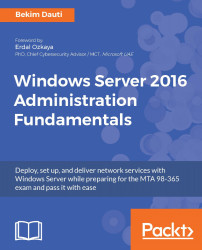AD a Microsoft technology is a distributed database that stores objects in a hierarchical, structured, and secure format. AD's objects typically represent users, computers, peripheral devices, and network services. Each object is uniquely identified by its name and attributes. The domain, the forest, and the tree represent logical divisions of an AD infrastructure. AD uses the following protocols and services:
- Lightweight Directory Access Protocol (LDAP): It is used to access the directory services data
- Kerberos: Kerberos securely authenticates and proves identity between users and servers on the network
- Domain Name System (DNS): DNS is used to translate domain names into IP addresses
AD is managed through the following snap-ins in Microsoft Management (MMC) (mmc.exe):
- Active Directory Administrative Center (dsac...