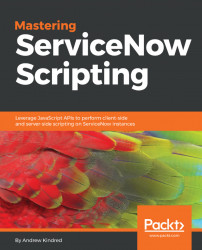There are a multitude of different scripts you can write in ServiceNow, and the times at which they run will often dictate which is best. However, all of these scripts will fall under two categories. These are client-side scripts and server-side scripts.
These two script types will be explored further in subsequent chapters, but we will look at the basic definitions here:
- A client-side script will run in front of the user, based on the data that was delivered to the user on the web page, usually to a form or a list, in that no form submissions are required. These scripts can only use the data loaded as part of the web page to run their scripts with (if they only run on the client side), as that is the only data available. The most common client-side script is simply named a client script in ServiceNow. Some common uses for these scripts would be to draw attention to a field to change or validate a field's value.
- A server-side script will run behind the scenes once a form is submitted or a different trigger occurs. As this type of script is run on the server, it can use all the data held in the ServiceNow database, rather than just what was loaded on the web page. The business rule is the most commonly used server-side script. A business rule has many ways of functioning, but will usually run after a form submission, with common tasks to amend field values or update parent or child records.
The following table shows the most common types of scripts and whether they run on the client or server side:
Client side | Server side |
Client Scripts | Business Rules |
UI Policies | Access Controls |
UI Actions | Script Includes |
| UI Actions |
| Scheduled Jobs |
| Background Scripts |
| Workflow Scripts |
Script Actions |
You may notice from the preceding table that UI Actions appear in both the client and server side. This is because they can be run as either, and therefore, they fit into both categories. We'll discuss this and the other common script types more in later chapters.
All of the script types in the preceding table will be looked at in further detail later on, and each has an important role to play in making the most of your ServiceNow instance.
Server-side scripts are considered preferable where possible, as they can run in the background away from the user, whereas client-side scripts run in front of the user and often cause the most delay in loading pages.
It is possible for client-side scripts to call server-side scripts. This will usually result in a slight delay as the information is gathered from the database. This type of server call from a client script is best avoided where possible, but often, it is necessary. Later on, we'll discuss how to best call a server-side script from the client without creating long delays for the user.
Client- and server-side scripts are a huge part of ServiceNow scripting, and the ways you can manipulate both to your advantage will determine your overall success in scripting in ServiceNow.