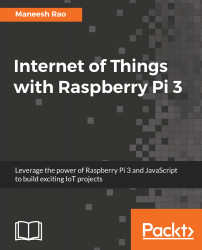Raspberry Pi is a miniature computer that can pack a serious punch. This single-board computer has no less power than a mid-range desktop. Pi is one of the most widely used boards for IoT projects due to its small size, general purpose input/output pins, Wi-Fi, and Bluetooth:

Figure 2.1
Let's list the technical specifications of Raspberry Pi 3 Model B; refer to Figure 2.1:
- Broadcom BCM2837 chipset
- 1.2 GHz Quad-Core ARM Cortex-A53
- 802.11 bgn wireless LAN (Wi-Fi) and Bluetooth 4.1 (Bluetooth classic and low energy)
- 1 GB RAM
- 64-bit CPU
- 4 x USB ports
- 40-pin GPIO
- 3.5 mm 4-pole composite video and audio output
- Full size HDMI
- 10/100 BaseT Ethernet
- CSI camera port for connecting the Raspberry Pi camera
- DSI display port for connecting the Raspberry Pi touchscreen display
- MicroSD card slot for loading your operating system and storing data
- Micro USB...