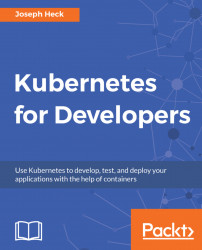For this book, we will explore how to use Kibana, taking advantage of it as an add-on to Minikube. After you have enabled it, and when the pods are fully available and reporting as Ready, you can access Kibana with this command:
minikube service kibana-logging -n kube-systemThis will bring up a web page that is backed by the kibana-logging service. When it is first accessed, the web page will ask you to specify a default index, which is used by Elasticsearch to build its search indices:

Click on Create, taking the defaults that are provided. The default index pattern of logstash-* doesn't mean it has to come from logstash as a source, and the data that has already been sent to ElasticSearch from Fluentd will all be directly accessible.
One you have defined a default index, the next page that is displayed will show you all the fields that have been added into Elasticsearch as Fluentd has taken the data from the container logs and Kubernetes metadata:

You can browse through...