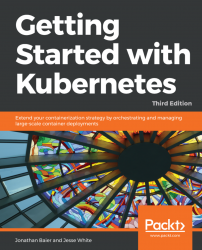gulp.js gives us the framework to do build as code. Similar to Infrastructure as code, this allows us to programmatically define our build process. We will walk through a short example to demonstrate how you can create a complete workflow, from a Docker image build through to the final Kubernetes service.
For this section of the article, you will need a Node.js environment installed and ready, including the node package manager (npm). If you do not already have these packages installed, you can find instructions for installing them at https://docs.npmjs.com/getting-started/installing-node.
You can check whether or not Node.js is installed correctly by using the node -v command.
You'll also need Docker CE and a Docker Hub account to push a new image. You can find instructions to install Docker CE at https://docs.docker.com/installation/. You can easily create a DockerHub account at https://hub.docker.com/.
After you have your credentials, you can log in with...