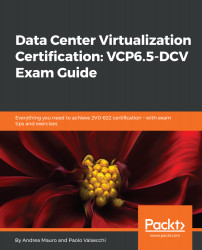This chapter is about the vDS switches and their functionalities. Some concepts are also valid for vSS, but the exam preparation seems to prefer the vDS-related questions. Note that the standard VMware vSphere Install & Configuration course does not cover vDS!
The vDS is based on these elements:
- The vDS itself: It contains some configuration parameters and some monitoring features and also contains the following elements:
- Uplink Port Group: This is the physical connection to the physical switches. Each uplink will correspond to a physical NIC on each host member of the vDS.
- Distributed Port Group: This is the virtual connection and provides the network connectivity for all VMs and for the ESXi VMkernel adapters.
For more information, see the KB 1010555 (https://kb.vmware.com/s/article/1010555...