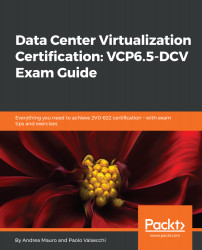With a traditional storage, vSphere can abstract the underlying storage capacities from virtual machines. But with a software-defined storage (SDS), vSphere can also abstract storage capabilities and provide part of storage manageability and automation.
VMware provides two different approaches for an SDS approach with vSphere:
- Virtual SAN (vSAN): Implements a hyper-converged and SDS solution based on VMware software. Note that vSAN requires an additional license and has several editions. These features depend on the vSAN version and editions, and some of them are limited to the all-flash configuration only.
- Virtual volumes (vVOLs): Integrates existing external storage and have the SDS flexibility. To use vVOLs, you need a certified storage with vVOLs support and at least the ESXi standard edition:

Figure 3.15: VMware...