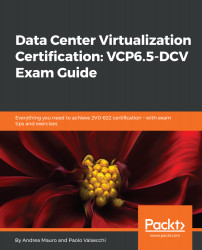vCenter Data Protection is a pre-built, Linux-based virtual appliance provided by VMware to protect virtual machines configured in your vSphere environment, and requires vCenter Server in Windows or Linux versions. Managed through vSphere Web Client, the appliance is deployed with hardware version 7 and can be stored on VMFS, NFS, and vSAN datastores. Since the communication between vSphere Data Protection (VDP) appliance and ESXi host uses port 902, if there is a firewall in between, port 902 must be open.
You can deploy up to 20 VDP appliances per vCenter Server and, by default, each appliance is deployed with four virtual CPUs and 4 GB of memory with a data capacity you can configure from 0.5 TB up to 8 TB (available storage sizes are 0.5 TB, 1 TB, 2 TB, 4 TB, and 8 TB) depending on the number of virtual...