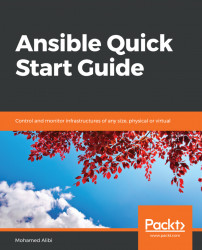Network device management has never been easier than with Ansible. Having a playbook, a unified language for all modules makes the management of proprietary network devices very simple and does not require you to learn vendor-specific tools and coding languages. Network administration is now part of the automated configuration management strategy.
This is a list of network proprietary devices currently supported by Ansible: Arista, Avi Networks, Cisco, Citrix NetScaler, Cumulus, Dell EMC, F5, Huawei, Infoblox, Juniper, Nokia, Mellanox, Lenovo, Palo Alto Networks, and Pluribus. We will not be able to cover all the modules that control these—this would probably require a book of its own!
For this section, we will only cover the Cisco standard devices. We need to create a special inventory for them:
[ciscosw] switch0 ansible_hosts=192.168.10.250 switch1 ansible_hosts=192.168...