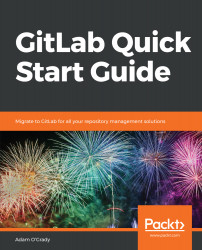Let's take a quick look at what operating system and hardware you will need to get GitLab up and running.
Requirements
Hardware
In general, you'll want a minimum of two physical CPU cores to handle about 500 total users. This is feasible with one core, but you'll have the workers and background jobs running on the same core, which might slow things down. Above that, four cores will support about 2,000 users, and if you need any more than 40,000 users (which will run fine on 64 cores), you should probably look at running multiple application servers at once.
For memory, the recommendation is 2 GB of RAM, which will easily support 100 users with no issue. 1 GB of physical memory with 1 GB of swap space is probably...