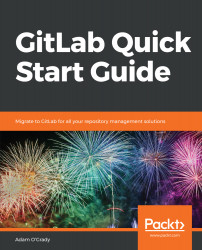In the first chapter, we explored the concept of version control systems and introduced Git as a tool for distributed version control. We also looked briefly at how Gitworks under the hood. However, so far, we haven't explored how to use git, which is a major prerequisite for most users who'll be working with GitLab.
One thing to recognize is the life cycle of Git work and the stages it can go through. There are four separate parts: your working directory, the index or staging area, committing to the local repository, and pushing to remote repositories:
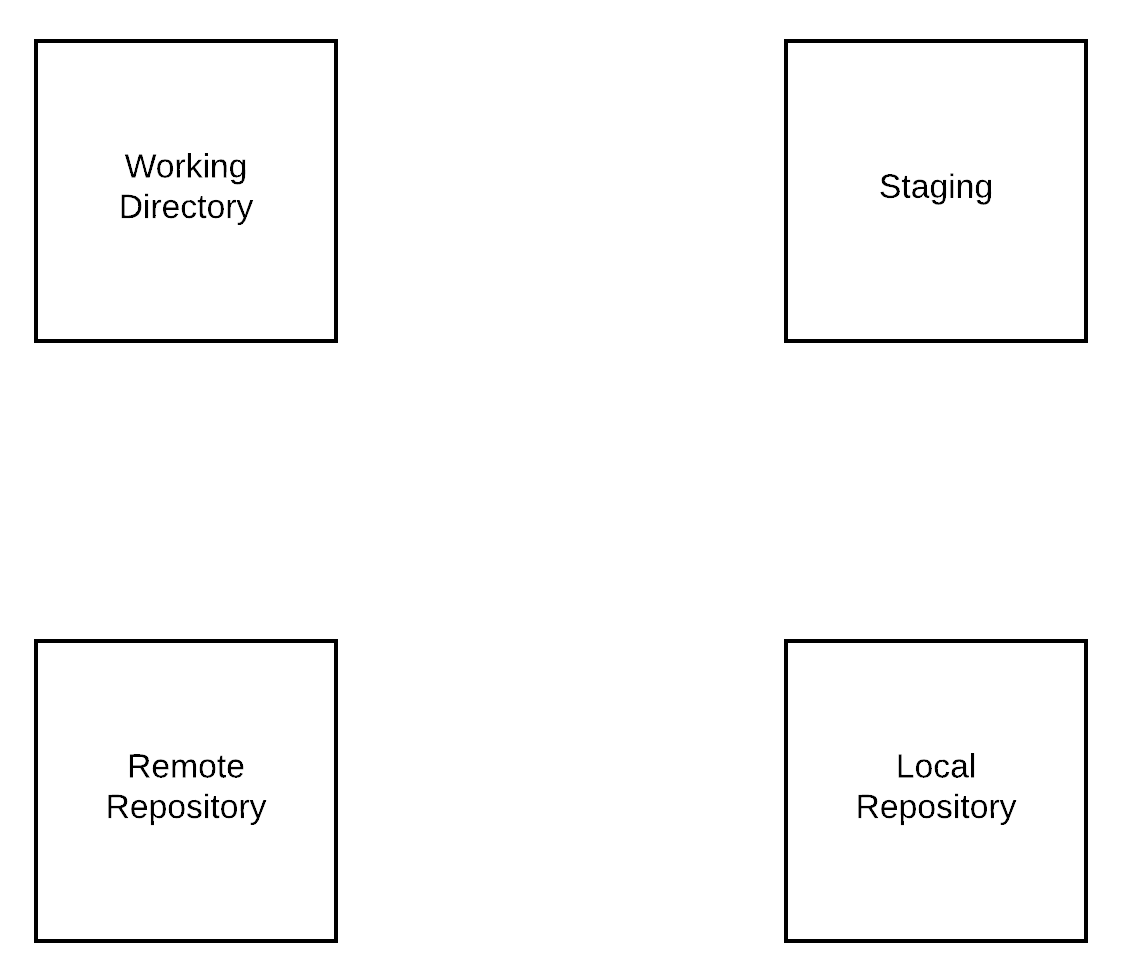
The working directory or working copy consists of your local files and any changes you've made to them. The working directory is created from your commit history by git, which reconstructs it from its storage of blobs (binary large objects). When you change branches, Git looks in its database for the reference...