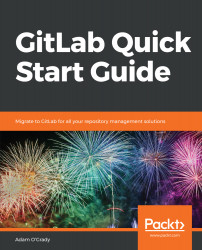After this chapter, you should feel confident in importing projects to GitLab from a variety of different sources. This is important because in many situations you may already have an established VCS or a code-hosting platform before you look at moving to GitLab, and it greatly reduces friction in moving to a new platform if you can easily import existing work.
We started the chapter by looking at importing from the biggest code-hosting platform around, GitHub. We looked at two methods of migrating: using the OAuth2 flow and using personal access tokens. Next up, we examined BitBucket by Atlassian and how to import Git projects from BitBucket into GitLab using the OAuth2 workflow. We then looked at importing any Git repository that can be accessed via URL, as well as the most low-tech method of simply downloading an existing repository to your local machine, changing the...