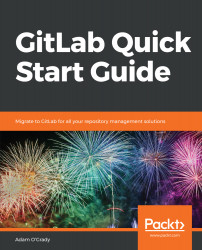One cool thing about self-hosted GitLab is that it contains everything necessary to run your own Mattermost server. What is Mattermost though? It's an open source, private chat server, similar to the commercially available Slack platform, but one that you can host yourself and have more control over. While chat servers sometimes get a bad rep in terms of productivity, they can also be fantastic for collaboration, especially for remote teams, and an excellent method of discussing topics that require more back-and-forth than an email but also need to be referred back to or searchable (unlike a phone call).
If you're running your own GitLab server, it's quite easy to enable the Mattermost service. Firstly, you'll need to have an extra domain pointed at your GitLab server. For example, if your GitLab server is reached at gitlab.example.com, you&apos...