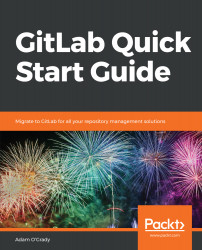If you're hosting your own GitLab instance, it's good to be aware of some of the key administration features that are provided. These include options to help secure your instance as well as ways of checking up on instance health and resolving any issues. To take a peek at your administration settings, make sure you're logged in with an Admin account, and then click the wrench icon at the top of the page:

Here, you'll be faced with the dashboard, which gives you a good overview of your instance, including some basic statistics, a list of popular/powerful features and whether they're enabled, as well as a summary about the different components of GitLab.
In the left menu, select Messages, and you'll be taken to a panel where you can create messages that are broadcast to all logged in users for a period of time. These are...