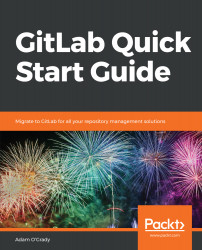By now, you should have a good overview of some of the advanced features of GitLab, as well as some of the paid features that can improve your efficiency and workflow if you choose to upgrade to an enterprise subscription.
We started out by exploring snippets, which are incredibly useful features for sharing or documenting small pieces of code or paragraphs of work. We also discovered that you can have them attached to your account, or on a per-project basis if they're related to a particular project that you're working on.
Wikis are another project-level feature in GitLab that let you write documentation for your project and have it hosted alongside it so that anyone looking to try out your application, library, or code can read more about it.
For self-hosted instances of GitLab, we explored how to administrate your system by looking at charts, logs, and settings...