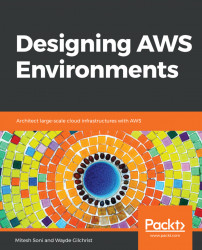In the previous section, we looked at EC2 key pairs, and associating them with instances. In this section, we're going to use a key pair to log in to a Linux instance from Windows. Then, we will add more Linux users and generate key pairs for them to use.
To connect and log in to Linux instances, we use the SSH2 protocol. We don't use a password, because we provide the private key for authentication. If you are connecting from a Windows laptop or desktop, you will need an SSH client. There have been rumors that Microsoft is planning on adding an SSH client to PowerShell, but that hasn't happened yet. There are many good free SSH clients you can use.
For this example, we're going to use PuTTY. You can download PuTTY by going to https://putty.org/ and then clicking the link on the download page:

You're going to need putty.exe to SSH, but if you're going to be working with Linux instances from Windows, you'll probably also need puttygen.exe, pageant.exe, and psftp...