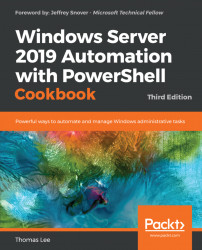Windows Server 2019 requires a computer with at least one disk drive (that is, the C:\ drive). A disk drive can be connected via different bus types, such as IDE, SATA, SAS, or USB. Before you can utilize a disk in Windows, you need to initialize it and create volumes or partitions.
There are two partitioning schemes you can use: the older format of MBR, and the newer GPT. The MBR scheme, first introduced with the PC DOS 2 in 1983, had a number of restrictions. For example, the largest partition supported with MBR is just 2 TB. And creating more than four partitions required you to create an extended partition and create additional partitions inside the extended partition. The GPT scheme provides much larger drives (partition limits are OS-imposed), as well as up to 128 partitions per drive.
In this recipe, you add two new disk devices to a server, SRV1, and then create new volumes/partitions on those disks.