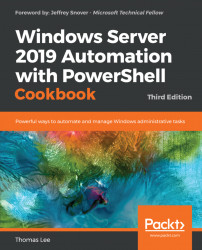Sharing data with other users on your network has been a feature of computer operating systems from the very earliest days of networking. This chapter looks at Windows Server 2019 features that enable you to share files and folders and to use the data that you've shared. This chapter follows on from Chapter 4, Managing Windows Storage.
Microsoft's LAN Manager was the company's first network offering. It enabled client computers to create, manage, and share files in a secure manner. The protocol that LAN Manager used to provide this client/server functionality was an early version of the Server Message Block (SMB) protocol.
SMB is a file-level storage protocol running over TCP/IP. SMB enables you to share files and folders securely and reliably. To increase reliability for SMB servers, you can install a cluster and cluster the file server role. This is an active-passive solution and works great as long as the underlying data is accessible.
This chapter shows you how to implement...