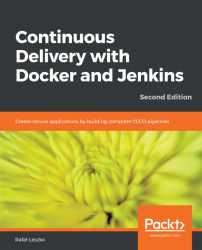Enter the following command in your console:
$ docker run hello-world Unable to find image 'hello-world:latest' locally latest: Pulling from library/hello-world 1b930d010525: Pull complete Digest: sha256:2557e3c07ed1e38f26e389462d03ed943586f744621577a99efb77324b0fe535 Status: Downloaded newer image for hello-world:latest Hello from Docker! This message shows that your installation appears to be working correctly. ...
Congratulations! You've just run your first Docker container. I hope you can already see how simple Docker is. Let's examine what happened under the hood:
- You ran the Docker client with the
runcommand - The Docker client contacted the Docker daemon and asked to create a container from the image called
hello-world - The Docker daemon checked whether it contained the
hello-worldimage locally and, since it didn't, requested thehello-worldimage from the remote Docker Hub registry - The Docker Hub registry contained the
hello-worldimage, so it was pulled into...