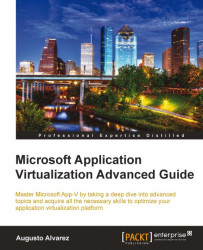Overview of this book
Microsoft's Application Virtualization technology has been emerging as one of the main platforms in application virtualization. This is mainly because more and more organizations are thinking about application virtualization as a valid implementation; also because App-V represents probably the most attractive solution. App-V introduces a new and efficient way to improve operating systems and application life cycles in organizations. However, if we want to maximize our investment we must learn that every scenario and application differs from another, as does complexity.With Microsoft Application Virtualization Advanced Guide administrators will find detailed topics for understanding App-V components, architecture and implementation models; as well as step-by-step guidance to master App-V processes. There is also guidance on integrating App-V with other robust platforms like VDI, SCCM 2012 and even virtualizing server applications. Microsoft Application Virtualization Advanced Guide will start by giving readers the means to discover unfamiliar topics in App-V, as well as understanding App-V's architecture. By doing so, it will provide the baseline needed before shifting to advanced topics in App-V, like complex scenarios for sequencing and deploying applications. The book details scripting within App-V, as well as handling the platform using the command line; there is a complete review of troubleshooting installations, sequencing and deploying applications. Integration is another key component we will cover by introducing App-V in VDI and SCCM 2012. Server applications are not forgotten with Server App-V, using this book the reader will have a detailed understanding, with how-to steps to virtualize server applications.