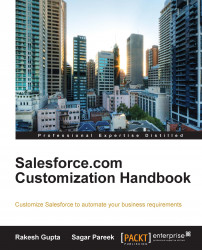Groups are a set of users. In a group, you can add individual users, other groups, users in a particular group or territory, roles, and subordinates. There are two types of groups in Salesforce:
To create a public group, follow these steps:
Navigate to Setup | Administer | Manage Users | Public Groups.
Click on the New button.
Fill the details in the Label and Group Name fields, and select the Grant access using hierarchies checkbox if you want to give this group's access to a user who is on top in the hierarchy.
From the Search drop-down list, you can select the Users, Public Group, Role, and finally Role and Subordinates options: