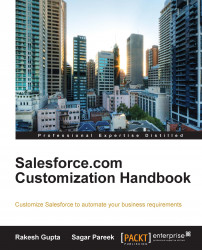
Salesforce.com customization handbook
Salesforce.com customization handbook
Overview of this book
Table of Contents (19 chapters)
Salesforce.com Customization Handbook
Credits
About the Authors
About the Reviewers
www.PacktPub.com
Preface
 Free Chapter
Free Chapter
Getting Started with Salesforce
User Management and Organization Administration
Making Your Salesforce Data Secure – Security Settings in Salesforce
Domain Management, E-mail Administration, and Google Apps Settings
CRM Functions and Streamlining Business Requirements
Automating a Business Process
Concepts of Data Management
Reports and Dashboards in Salesforce
Chatter Configuration
Mobile Administration
Setting Up Deployment Processes
AppExchange – Extending Salesforce Functionality
Index
Customer Reviews


