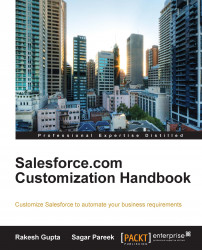To manage your organization teams better with distribution of management of records, you may wish to reassign a particular set of records from one team to another. You can reassign the account and opportunity records to teams in Salesforce. For example, we want to add a new team member Robby Williams to an existing account and an opportunity team for the records created on the date April 27, 2014. In order to do that, follow these instructions:
Navigate to Setup | Administer | Data Management | Mass Reassign Account Teams.
Now, select Add an account team member and click on Next as shown in the following screenshot:

Enter the search criteria on the next screen, as Created Date equals 4/27/2014, and click on Next, as shown in the following screenshot:

On the next screen, select the accounts for which you want to assign this member in the team. In our case, select all records and click on Next as shown in the following screenshot:

On the next screen...