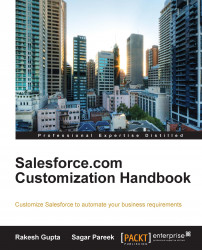Having topics for objects will help us organize the records to make the search easier in Salesforce. It will also help an organization to have better search management. In addition to this, Salesforce allows you to create custom report types on various topics for objects. For example, here we will enable topics for an Account object. To enable topics for this object, follow these steps:
Navigate to Setup | Customize | Topics | Topics for Objects.
Hover your mouse on the Account object and select the Enable topics for Accounts checkbox. There are two ways to get a suggestion for a topic. One way is by using suggestions from the default fields, that is, by selecting the Use topic suggestions from default fields checkbox. The other way is by selecting fields, that is, by unchecking the Use topic suggestions from default fields checkbox and selecting a field from a list:

Click on Save.