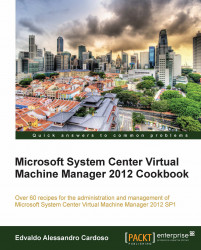In a real-world production environment, you need to specify a system according to the design and business requirements.
When specifying the hardware for your private cloud deployment, take into consideration future growth needs. It is also important to apply the latest OS and software updates.
Use the following tables to carry out an extensive documentation of the hardware and software requirements for your deployment.
Create a document that outlines every solution component, describing the system requirements, before starting to implement.
The following table shows the supported OS and servers for SC 2012 SP1:
|
Component |
OS/Server supported |
Version |
|---|---|---|
|
VMM server |
Windows Server 2012 (Windows Server 2008 SP2/2008 R2/2008 R2 SP1 are not supported by VMM 2012 SP1) |
64 bit (Standard, Datacenter) |
|
VMM database |
SQL Server 2008 R2 SP1 or higher |
Standard, Enterprise, Datacenter |
|
SQL Server 2012, SQL Server 2012 SP1 | ||
|
VMM console |
Windows Server 2008 R2 SP1 |
64 bit (Standard, Enterprise, Datacenter) |
|
Windows Server 2012 | ||
|
Windows 7 SP1 |
x86 and x64 Enterprise, Ultimate | |
|
Windows 8 |
x86 and x64 | |
|
VMM library |
Windows Server 2008 R2 SP1 |
Standard, Enterprise, Datacenter (full installation or Server Core installation) |
|
Windows Server 2012 | ||
|
SC App Controller |
Windows Server 2008 R2 SP1 |
Standard, Enterprise, Datacenter |
|
Windows Server 2012 |
For any procedure that uses .vhdx, the library server must be running on Windows Server 2012.
Hardware requirements
Following are the hardware requirements to consider when specifying your VMM environment. The minimum values are the Microsoft-recommended values.
Scenarios for up to 50 hosts, SMB environments, POC, and demos (all components installed on a single server)
Although for this type of scenario you can have SQL installed on the VMM management server, the recommendation is to have SQL Server installed on another server:
Hardware component
Minimum
Recommended
Processor
One Processor, 2 GHz (x64)
Dual processor, dual core, 2.8 GHz (x64) or higher
RAM
4 GB
6 GB *2
Hard disk space (recommended OS partition) *4
20 GB
40 GB or higher
Hard disk space (VMM components )*1 *4
80 GB *2
150 GB *2
Hard disk space (VMM library) *1 *4
As a minimum, I recommend 80 GB, taking into consideration some samples from real-world implementation, but it will vary depending on business requirements, on the number and size of the files stored, and especially when working with templates
Roles
VMM management
VMM library
VMM console
VMM Self-Service Portal
VMM database (SQL Server full version—Standard or Enterprise) *3
*1 Excluding OS partition
*2 With a full version of Microsoft SQL Server installed on the same server
*3 The recommendation is to have SQL Server installed on another server
*4 Recommended minimum total hard disk space for this deployment with full SQL: 270 GB
Scenarios for up to 150 hosts
In this scenario, the recommendation is to have each component installed on a separate server, especially the VMM library server. Although (and this is not recommended) you can install SQL Server on the VMM management server as well.
Hardware component
Minimum
Recommended
Processor
Pentium 4, 2 GHz (x64)
Dual processor, dual core, 2.8 GHz (x64) or greater
RAM
2 GB
4 GB *2 / 6 GB *3
Hard disk space *1
2 GB *2/ 80 GB *3
40 GB *2 / 150 GB *3
*1 Excluding OS partition
*2 Without a local VMM database (SQL Server installed)
*3 With a local VMM database (Microsoft SQL Server installed on the same server)
Hardware component
Minimum
Recommended
Processor
Pentium 4, 2.8 GHz
Dual core 64 bit, 2 GHz
RAM
2 GB
4 GB
Hard disk space*
80 GB
150 GB
* Excluding OS partition
Hardware component
Minimum
Recommended
Processor
Pentium 4, 550 MHz
Pentium 4, 1 GHz or higher
RAM
512 MB
1 GB
Hard disk space *
512 MB
2 GB
* Excluding OS partition
VMM library server
The minimum and recommended requirements for a VMM library server will be determined by the quantity and size of the files that will be stored.
Hardware component
Minimum
Recommended
Processor
Pentium 4, 2.8 GHz
Dual core 64 bit, 3.2 GHz or higher
RAM
2 GB
2 GB
Hard disk space
As a minimum, I recommend 80 GB, taking into consideration the following table that contains some samples of real image sizes. However, the recommended size will vary depending on business requirements and on the number and size of files stored, especially when working with templates.
ISOs
Image
ISO size
en_windows_server_2008_r2_with_sp1_vl_build_x64_dvd_617403
2.94 GB
Windows 2008 R2
en_install_disc_windows_small_business_server_2011_standard_x64_dvd_611535
6.35 GB
SBS 2001
en_office_professional_plus_2010_x86_515486
650 MB
Office 2010
VMM Self-Service Portal
The hardware requirements for the VMM Self-Service Portal are based on the number of concurrent connections that are maintained by the web server.
Scenarios for up to 10 concurrent user connections
Hardware component
Minimum
Recommended
Processor
Pentium 4, 2.8 GHz
Pentium 4, 2.8 GHz
RAM
2 GB
2 GB
Hard disk space*
512 MB
20 GB
* Excluding OS partition. Recommended OS partition: 40 GB.
Scenarios with more than 10 concurrent connections
Hardware component
Minimum
Recommended
Processor
Pentium 4, 2.8 GHz
Dual core 64 bit, 3.2 GHz or higher
RAM
2 GB
8 GB
Hard disk space *
10 GB
40 GB
* Excluding OS partition. Recommended OS partition: 40 GB.
Scenarios for more than 150 hosts
In this scenario, the recommendation is to have each component installed on a separate server.
Note
Also, as per best practice:
It is not recommended to run a local SQL Server when managing more than 150 physical hosts
Add one or more servers as library servers
Do not use the default library share on the VMM management server
Hardware component
Minimum
Recommended
Processor
Pentium 4, 2.8 GHz (x64)
Dual processor, dual core, 3.6 GHz or higher (x64)
RAM
4 GB
8 GB
Hard disk space*
10 GB
50 GB
* Excluding OS partition
Hardware component
Minimum
Recommended
Processor
Dual-Core 64-bit, 2 GHz
Dual core 64 bit, 2.8 GHz
RAM
4 GB
8 GB
Hard disk space *
150 GB
200 GB
* Excluding OS partition
Hardware component
Minimum
Recommended
Processor
Pentium 4, 1 GHz
Pentium 4, 2 GHz or higher
RAM
1 GB
2 GB
Hard disk space *
512 MB
4 GB
* Excluding OS partition
The minimum and recommended requirements for a VMM library server will be determined by the quantity and size of the files that will be stored.
Hardware component
Minimum
Recommended
Processor
Pentium 4, 2.8 GHz
Dual core 64bit, 3.2 GHz or higher
RAM
2 GB
2 GB
Hard disk space
As a minimum, I recommend: 80 GB*, taking into consideration the following table that contains some samples of real image sizes. However, the recommended size will vary depending on business requirements and on the number and size of files stored, especially when working with templates.
* Excluding OS partition
ISOs
Image
ISO size
en_windows_server_2008_r2_with_sp1_vl_build_x64_dvd_617403
2.94 GB
Windows 2008 R2
en_install_disc_windows_small_business_server_2011_standard_x64_dvd_611535
6.35 GB
SBS 2001
en_office_professional_plus_2010_x86_515486
650 MB
Office 2010
The hardware requirements for the VMM Self-Service Portal are based on the number of concurrent connections that are maintained by the web server.
Scenarios for up to 10 concurrent user connections
Hardware component
Minimum
Recommended
Processor
Pentium 4, 2.8 GHz
Pentium 4, 2.8 GHz
RAM
2 GB
2 GB
Hard disk space *
512 MB
20 GB
*Excluding OS partition. Recommended OS partition: 40 GB.
Scenarios with more than 10 concurrent connections
Hardware component
Minimum
Recommended
Processor
Pentium 4, 2.8 GHz
Dual core 64 bit, 3.2 GHz or higher
RAM
2 GB
8 GB
Hard disk space *
10 GB
40 GB
*Excluding OS partition. Recommended OS partition: 40 GB.
Software requirements
Following are the requirements for VMM management for SC 2012 SP1:
Software Requirement
Notes
Windows Remote Management (WinRM) 2.0
The WinRM service is set to start automatically (delayed start). If it is not configured in this way (manually modified or by GPO), you must configure and start it before installing VMM.
Microsoft .NET Framework 4.0, or Microsoft .NET Framework 4.5
Included in Windows Server 2012.
Microsoft .NET Framework 4.5 is available at http://go.microsoft.com/fwlink/p/?LinkId=267119.
Windows Automated Installation Kit (AIK)
To install the Windows AIK, you need to download the ISO from http://go.microsoft.com/fwlink/p/?LinkID=194654, burn the ISO file to a DVD or map the ISO if VMM is a VM and then install the Windows AIK.
Important
Windows ADK replaced Windows Automated Installation (Windows AIK) as a VMM prerequisite in VMM 2012 SP1.
A supported version of SQL Server (if you're installing SQL on the VMM management server)
See the table for the supported OSes and servers for SC 2012 SP1.
SQL Server 2012 Command Line Utilities
The SQLCMD utility allows users to connect to, send Transact-SQL batches from, and output row set information from SQL Server 2005, SQL Server 2008, SQL Server 2008 R2, and SQL Server 2012 instances (http://go.microsoft.com/fwlink/?LinkID=239650&clcid=0x409)
Microsoft SQL Server Native Client
It contains runtime support for applications using native code APIs (ODBC, OLE DB, and ADO) to connect to Microsoft SQL Server 2005, 2008, 2008 R2, and SQL Server 2012. SQL Server Native Client is used to enhance applications that need to take advantage of new SQL Server 2012 features (http://go.microsoft.com/fwlink/?LinkID=239648&clcid=0x409)
The following table shows the requirement for the VMM console:
Software requirement
Notes
Windows PowerShell 2.0
Included in Windows Server 2008 R2 and Windows 7
At least Microsoft .NET Framework 3.5 Service Pack 1 (SP1)
On a computer running Windows 7, .NET Framework 3.5.1 will be installed by default
On a computer running Windows Server 2008 R2, if the .NET Framework 3.5.1 feature is not installed (does not installed by default), the VMM setup wizard will install it
The following table shows the requirement for the VMM library:
Software requirement
Notes
Windows Remote Management (WinRM) 1.1 or 2.0
Version 1.1 is included in Windows Server 2008
Version 2.0 is included in Windows Server 2008 R2
By default, the WinRM (WS-Management) service is set to start automatically (delayed start). If it is not configured in this way (manually modified or by GPO), it must be configured and started before the setup can continue
Download the Windows Automated Installation Kit (AIK) available at the following link: