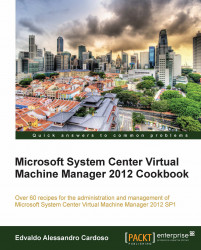VMM 2012 supports block-level storage devices and file storage solutions:
Block-level storage devices
These expose logical unit numbers (LUNs) for storage, using fiber channel, iSCSI, and SAS connection mechanisms. You can integrate these arrays with VMM using a storage provider, meaning that you will be able to manage the arrays through the VMM console.
Note
From Windows 2012 onward, the Windows WMI-based Windows Storage Management API (SMAPI) replaces the Virtual Disk Service API (VDS). See http://blogs.msdn.com/b/san/archive/2012/06/26/an-introduction-to-storage-management-in-windows-server-2012.aspx.
The supported storage providers in VMM 2012 are as follows: