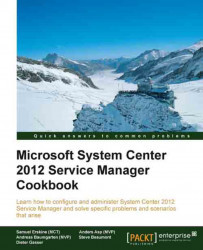We will start by taking a look at a simple workflow to route incidents to a certain user or a group. This functionality can be created using the built-in workflows within Service Manager.
Be sure that you have read and understood the creation of templates as described in the recipe Creating an Incident Template in Chapter 6, Working with Incident and Problem Management.
Make sure that Service Manager is up and running and that you have sufficient privileges to create workflows and templates (Administrator permissions are needed).
In this example we will create a workflow to route any incidents with the classification category E-mail Problems to the Exchange group.
Start the Service Manager console and go to the Library workspace.
Select Templates and create a new template based upon the Incident class. The only thing that you should define in this template is the Assigned To user.

When you've created your template,...