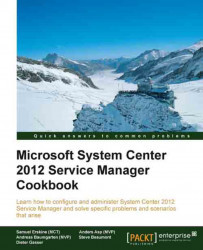To automatically close Incidents that have been resolved for a number of days is a pretty common request among customers who's been working with Service Manager in production for a while. Even though this can be handled manually it's much more convenient to automate this process. The thought behind all of this is that when the Analysts change that status of the Incident to resolved, the Affected User has a number of days to contact IT before the Incident is closed. If the Affected User contacts IT before the Incident is closed the Incident gets re-activated, otherwise a new Incident has to be opened.
Make sure that SMLets and the Authoring Tool is installed and working properly and that you have read and understood these previous recipes in this chapter:
Downloading and installing SMLets
Using SMLets to delete a Work Item
Creating a custom workflow in the Authoring Tool - export your unsealed Management Packs...