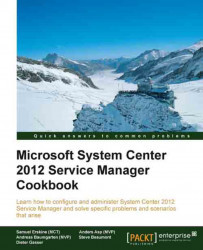The Microsoft System Center Service Manager (SCSM) console is where you will configure and manage typical settings and activities associated with the ITIL© processes implemented by the product. This chapter will provide steps for the global settings and some basic activities you may want to perform, before delving into the configuration and management of the supported product processes.
The settings addressed by this chapter have a significant impact on the behavior of Work Items and Configuration Items. In some cases, there is no retrospective application of the settings to existing items. The authors recommend you review and apply the settings in this chapter as a first step in the full configuration of your environment, post installation of the product.