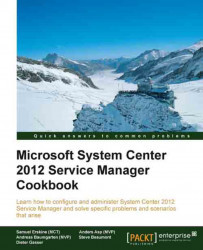Using SLA metrics in Service Manager we can define what is measured within an SLA. For this recipe we will show how to create a metric to measure the resolution time of an Incident.
The following steps will guide you through the process of creating SLA metrics in Service Manager:
Under Administration, expand Service Level Management and then click on Metric.
Under Tasks on the right-hand side of the screen click on Create Metric.
Supply a title for the metric. In this example we will use
Resolution Timeand a description.Click on the Browse... button next to the class field and use the filter box in the Select a Class window that opens to select Incident. Click on OK.
Use the drop-down list for Start Date and choose Created date.
Use the drop-down list for End Date and choose Resolved date.
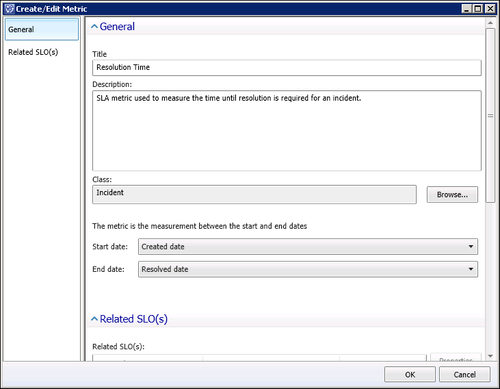
Click on OK.