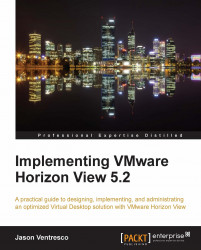A VMware Horizon View installation is comprised of a number of different components. The following section will provide a high-level overview of the function of the various components of View, not all of which may be required in your environment.
The following figure shows where each of the components of a typical View installation resides within the IT infrastructure. The only component not shown is the View Transfer server, which resides within the private network and is described in greater detail in Chapter 4, Implementing VMware Horizon View Transfer Server.

VMware Horizon View Connection Server is a software service that serves as the broker for View client connections. In this role, it authenticates user connection requests, verifies the desktops or Microsoft Windows Terminal Servers the user is entitled to access, and then directs the connection to the appropriate resource. View Connection Server is installed on a dedicated server that is required to be a member of an Active Directory (AD) domain that is trusted by all View clients.
View Connection Server also hosts the View Administrator console, an Adobe Flex-based web application that is used to manage the View environment and perform tasks, such as:
Deploying virtual desktops
Creating desktop pools
Controlling access to desktop pools
Examining View system events
The View Connection Server is one component that is required in every View environment due to the role it plays as the connection broker and management console.
Chapter 2, Implementing VMware Horizon View Connection Server, provides the information needed to install and configure a VMware Horizon View Connection Server.
VMware vSphere, also referred to as ESXi or even ESX for earlier versions, is a Type 1 hypervisor that is the virtualization platform used for the vSphere suite of products. Type 1 hypervisors are designed to run directly on the host hardware, whereas Type 2 hypervisors run within a conventional operating system environment.
vSphere is the only hypervisor that is fully supported for hosting View virtual desktops, as it fully integrates with View for full desktop lifecycle management. All of the primary desktop provisioning and maintenance tasks are performed using the View Manager Admin console; the vSphere Client is not used. View supports multiple versions of vSphere, but vSphere 5.0 and newer are required to leverage many of the latest features of the platform. Refer to the vCenter Server requirements section for examples of some View features that require a specific version of both vSphere and vCenter Server.
VMware vCenter Server is a software service that provides a central administration point for VMware vSphere hosts as well as other components of the vSphere suite. vCenter Server performs the actual creation and management of virtual desktops, based on instructions received from the View Connection Server and the View Composer Server.
VMware Horizon View Composer is a software service that works alongside the VMware vCenter and View Connection Servers to deploy and manage linked-clone desktops. View Composer can be installed directly on the vCenter Server, or on a dedicated server.
View Composer is only required if linked-clone desktops will be deployed. Chapter 3, Implementing VMware Horizon View Composer, provides the information needed to install and configure View Composer.
VMware Horizon View Transfer Server is a software service that controls data transfers for virtual desktops that are checked out for use directly on the View Client with Local Mode. The View Client with Local Mode is used in scenarios where access to a virtual desktop is required during times where no network access is available. View Transfer Server is installed on a dedicated server.
Local Mode desktops require a full Windows XP, Vista, Windows 7, or Windows 8 based-client, and run on a Type 2 hypervisor that is installed with the View Client with Local Mode installation package.
VMware Horizon View Agent is a software service that is installed on the systems that will be managed by View. This includes not only a virtual desktop image that will be deployed using View, but any physical desktops or Microsoft Terminal Servers as well.
The View agent provides services including, but not limited to, support for connecting the virtual desktop to View’s client-attached USB devices, client connection monitoring, Virtual Printing, single sign-on, and View Persona Management.
VMware Horizon View Client is a software application that is used to communicate with a View Connection Server, and initiate connections to desktops and Microsoft Windows Terminal Servers.
The View Client is available for multiple software platforms, including Microsoft Windows, Apple OS X, Android, iOS, and Ubuntu Linux. In addition, there are a number of Thin and Zero clients that come preloaded with View-compatible clients.
The VMware Horizon View Client with Local Mode, described previously in this chapter, can also be used to connect to desktops and laptops remotely. Chapter 9, VMware Horizon View Client Options, provides more information about the various View Client options.
VMware Horizon View Persona Management is an optional component of the View Agent that enables an alternative means of managing end user Windows profile data and application settings.
View Persona Management can be used in place of traditional Microsoft Windows roaming profiles, while also providing additional benefits such as:
User profile data is loaded only as required, speeding up the user desktop login process
User profile updates can be synced back to the remote persona management repository at predefined internals, enabling quicker logoff times compared to traditional Windows roaming profiles
View Persona Management settings are controlled through Microsoft Active Directory (AD) Group Policies rather than through individual Active Directory user objects
Chapter 7, Implementing View Persona Management, provides information about how to implement and administer View Persona Management.
VMware ThinApp is an application virtualization platform that integrates with View to provide users with rapid access to new or upgraded applications without having to perform any changes to the virtual desktops.
Applications that have been packaged with ThinApp are delivered as a single executable file that runs completely isolated from both other ThinApp packaged applications as well as applications that are installed on the desktop itself. If required, ThinApp packages can be configured to communicate with one another using a feature known as ThinApp AppLink.
ThinApp provides View customers with a number of powerful capabilities. The following list details three popular scenarios where ThinApp can benefit an organization:
Reduce the number of applications that need to be installed on the master virtual desktop image, which reduces the need to deploy and maintain a large number of images for different user bases
Eliminate application conflicts that can occur when specific programs are installed together within the desktop image
Virtualize legacy applications to ensure that they will continue to function regardless of the underlying Windows OS
Chapter 6, Using VMware ThinApp, provides information about how to use VMware ThinApp to virtualize applications and deliver them using View.