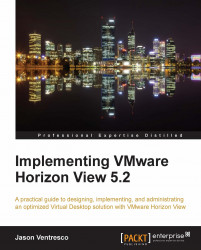Up until now, this chapter has been about introducing us to a variety of different concepts that form the basis of architecting our View infrastructure. If we learn anything from this chapter, it is that our goal is to obtain the resources we need to provide an acceptable end user computing experience.
Classifying our end users and measuring their resource requirements is a valuable exercise that will help us understand what will be required to transition our end user computing resources from the desktop to the datacenter. That being said, no amount of planning can possibly replace a properly run pilot that validates not only the configuration of our master Virtual Desktop image, but also the performance of the View infrastructure and the quality of the experience from an end user perspective.
Our View pilot should involve the same types of users as our user analysis did, but not necessarily the same users within each group. The following list includes a number of goals that our View pilot should attempt to achieve:
Include multiple users from each user classification: Task Worker, Knowledge Worker, and Power User
Include fully remote users as well as WAN-connected users at other company sites
Perform additional performance analysis at all layers of the View infrastructure including:
Storage
Network
vSphere host
Guest operating system
Measure the impact of common View scenarios, such as:
User logon storms: Large numbers of users logging on within a short time frame.
Steady state user load: Measure View infrastructure performance during a period of steady desktop usage by a significant number of users.
Antivirus platform performance: Measure the impact of common antivirus platform tasks, such as on demand scans and pattern file updates.
View refresh or recompose: Measure the impact of these common View linked clone desktop maintenance operations, described in detail in Chapter 10, Performing View Desktop Maintenance.
A fully populated vSphere host: Measure host performance with higher than normal workloads, such as simulating an outage or an other period of higher than usual utilization.
Performance deficiencies at any layer of the View infrastructure can lead to a poor end user experience, usually in the form of longer than anticipated application response times. This is why it is critical to involve a large cross-section of our users in the pilot process, and to seek their opinion throughout the program.
The performance data that we collect during the pilot program can be used to measure the average of the actual resource utilization, which can then be compared to the estimated average resource utilization from the initial physical desktop analysis. Ideally, the numbers would be rather close to one another, but if they are not we will want to work to identify the cause. Now that we can measure performance at all layers of the View infrastructure, it should be easy to determine where the higher than expected utilization originates from. Some potential issues to look for include:
The earlier analysis of the users did not include a sufficient number or a wide enough cross-section of users.
The Virtual Desktop master image was not properly optimized. Refer to Chapter 11, Creating a Master Virtual Desktop Image for details on how to optimize the master desktop image.
A component of the View infrastructure was improperly configured. This problem can affect any number of components of the infrastructure.
The pilot program is occurring during a period of higher than normal user workload, for example a recurring event unique to the organization such as financial reporting.
In summary, the View pilot is your best time to learn about how View will perform within your environment, both from a performance perspective and in terms of user acceptance. Use the pilot program to identity any potential barriers to a successful rollout, and make any changes that are needed in order to minimize the risk of failure as the project moves forward.