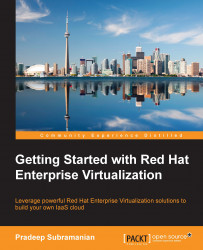Once you have your RHEV up and running with the first data domain up and active, you can attach an NFS export as an export domain to back up your virtual machines and templates. The following section shows you how to set up a basic NFS in RHEL for your export domain in RHEV. Perform the following steps:
Register the host to the Red Hat Network or create a local Yum repository and install the NFS-related packages, as follows:
# yum install nfs-utils -yCreate directories from the existing mount point to use them as export disks:
# mkdir /export/rhev_import_export_diskExport the disk in the NFS exports file and run the following command to export the mount point named
/export/rhev_import_export_diskto all the disks with the few customized export options. Refer to man exports for detailed information on the export options used, as follows:# echo ""/export/rhev_import_export_disk *(rw,sync,no_subtree_check,all_squash,anonuid=36,anongid=36)"" >> /etc...