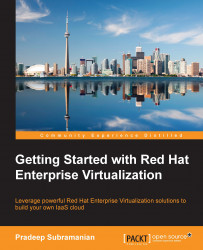Prior to starting the installation of RHEV-M, please make sure all the prerequisites are met as explained in Chapter 1, An Overview of Red Hat Enterprise Virtualization.
Consider the following when setting up RHEL OS for RHEV-M:
Install Red Hat Enterprise Linux 6 with latest minor update of 5, and during package selection step, select minimal or basic server as an option. Don't select any custom package.
The hostname should be set to FQDN.
Set up basic networking; use of static IP is recommended for your manager with a default gateway and primary and secondary DNS client configured.
SELinux and iptables are enabled by default as part of the operating system installation. For more security, it's highly recommended to keep it on.
To disable SELinux on Red Hat Enterprise Linux, please run the following command as the root user:
# setenforce Permissive
This command will switch off SELinux enforcement temporarily until the machine is rebooted. If...